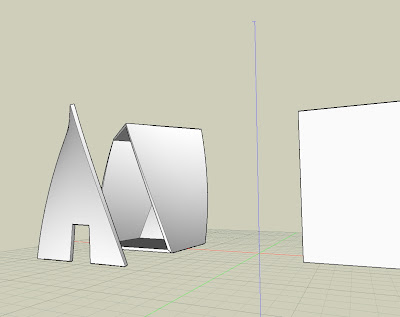
Some notes about Bonzai3d
Bonzai3d is from the makers of FormZ. FormZ has been around for many years but the program had a sharp learning curve. The introduction for Bonzai3d was to take their powerful solid modeling engine and make a program that was more intuitive to use and allow real time edits similar to sketch up. The DBUG meeting that feature the ZCORP 3d printing really highlighted some problems with sketch up with a surface modeling engine. It would not plot correctly without lots of corrections with third party software like CADSPAN. The goal was to find an easy to use 3d solid modeling program that can be used for 2d images from the model to show a client and at the same time be able to print a physical model. The ability to use the same workflow but have many different options of services to share and charge a client is my ultimate goal. I feel that BIM software will have 3d creation and editing very similar to Bonzai3d and all 3d programs going forward. When you learn this program you will have a good base knowledge to be able to leap into the world of BIM when your good and ready. Just like cadd once your learn one cadd program you should be able to identify similar concepts in others.
Bonzai3d is quite different from Sketch up because it has parametric attributes that all good 3d modeling programs will have going forward. It also has an embedded video tutorial to show new users how to use their program if the computer is connected to an Internet connection. Just right click on any button and the program launches the instructional video on that topic. This technique is very effective on creating market share and having more end users buy their product and also users benefit from it with reducing the learning curve and the expense on private training.
Bonzai3d has many tools for architects to use such as parametric roofs,windows,doors,stairs and even terrain. The program also has a built-in rendering feature so you can export photorealistic renderings to share with your clients.
Bonzai also has new buttons and options in regards to NURBS (Non Uniform Rational B Splines) objects which allows for some great sculptural and editable complex geometry which would have been probably useful for Eero Saarinen TWA terminal. Check out the video for Nurb Surfaces.
The program is around $650 dollars and you will be able to download a free fully functioning version for 30 days. The company will also let you know about the free webinars available to learn more about how to apply techniques to your projects.
I have been enjoying the sculptural quality and ease of modeling complex forms with the NURB tools especially Nurb Loft and blend tools. Many industrial designers know such features but this is my first experience with them in a program that I would use.
You can start with very simple primitive forms and create very sculptural forms with a click of a few buttons. Five clicks to be exact with the mushroom lamp.
To create the mushroom lamp. 4 ellipses – One for bottom of base one for top. Adjust shape to fit your eye. One for base of lamp shade one for top of lamp shade. Use Nurb Loft tool pick base shape then top. Do the same with the lamp shade. Then use the NURB blend tool pick top line of base then pick the top bottom line of the vase. Then pick G2 curvature for nice mushroom effect. You can play around with the options to the different effects on options for NURB blend tool. Mushrooms rarely grow perfectly true from the ground so try the radius bend tool to give your mushroom lamp a little bend to the right or left.
So with that said happy modeling and have some fun creating some cool curved forms that may complement some of your design work.
I hope to be able to bring a model of the Mushroom lamp to the next meeting.
Eric
Bonzai3d is from the makers of FormZ. FormZ has been around for many years but the program had a sharp learning curve. The introduction for Bonzai3d was to take their powerful solid modeling engine and make a program that was more intuitive to use and allow real time edits similar to sketch up. The DBUG meeting that feature the ZCORP 3d printing really highlighted some problems with sketch up with a surface modeling engine. It would not plot correctly without lots of corrections with third party software like CADSPAN. The goal was to find an easy to use 3d solid modeling program that can be used for 2d images from the model to show a client and at the same time be able to print a physical model. The ability to use the same workflow but have many different options of services to share and charge a client is my ultimate goal. I feel that BIM software will have 3d creation and editing very similar to Bonzai3d and all 3d programs going forward. When you learn this program you will have a good base knowledge to be able to leap into the world of BIM when your good and ready. Just like cadd once your learn one cadd program you should be able to identify similar concepts in others.
Bonzai3d is quite different from Sketch up because it has parametric attributes that all good 3d modeling programs will have going forward. It also has an embedded video tutorial to show new users how to use their program if the computer is connected to an Internet connection. Just right click on any button and the program launches the instructional video on that topic. This technique is very effective on creating market share and having more end users buy their product and also users benefit from it with reducing the learning curve and the expense on private training.
Bonzai3d has many tools for architects to use such as parametric roofs,windows,doors,stairs and even terrain. The program also has a built-in rendering feature so you can export photorealistic renderings to share with your clients.
Bonzai also has new buttons and options in regards to NURBS (Non Uniform Rational B Splines) objects which allows for some great sculptural and editable complex geometry which would have been probably useful for Eero Saarinen TWA terminal. Check out the video for Nurb Surfaces.
The program is around $650 dollars and you will be able to download a free fully functioning version for 30 days. The company will also let you know about the free webinars available to learn more about how to apply techniques to your projects.
I have been enjoying the sculptural quality and ease of modeling complex forms with the NURB tools especially Nurb Loft and blend tools. Many industrial designers know such features but this is my first experience with them in a program that I would use.
You can start with very simple primitive forms and create very sculptural forms with a click of a few buttons. Five clicks to be exact with the mushroom lamp.
To create the mushroom lamp. 4 ellipses – One for bottom of base one for top. Adjust shape to fit your eye. One for base of lamp shade one for top of lamp shade. Use Nurb Loft tool pick base shape then top. Do the same with the lamp shade. Then use the NURB blend tool pick top line of base then pick the top bottom line of the vase. Then pick G2 curvature for nice mushroom effect. You can play around with the options to the different effects on options for NURB blend tool. Mushrooms rarely grow perfectly true from the ground so try the radius bend tool to give your mushroom lamp a little bend to the right or left.
So with that said happy modeling and have some fun creating some cool curved forms that may complement some of your design work.
I hope to be able to bring a model of the Mushroom lamp to the next meeting.
Eric
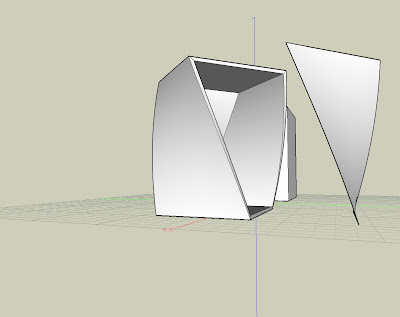 45 Degree twist - Unstitched tool - use thinkness tool for wall
45 Degree twist - Unstitched tool - use thinkness tool for wall Simple shapes to Lamp
Simple shapes to Lamp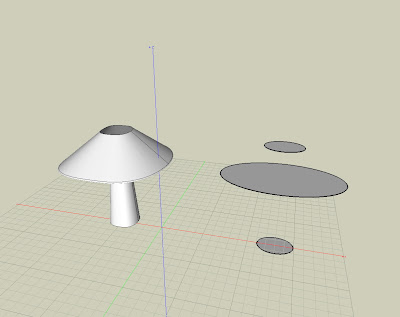 Mushroom Lamp - Ellipses to Mushroom Lamp - Nurb Loft and Blend Tools
Mushroom Lamp - Ellipses to Mushroom Lamp - Nurb Loft and Blend Tools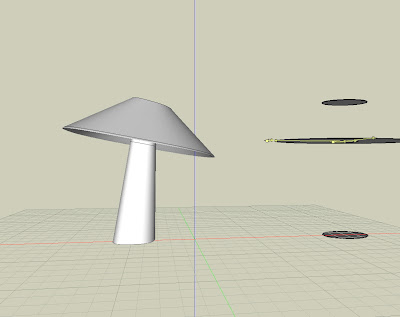 Radial Bend
Radial Bend
No comments:
Post a Comment